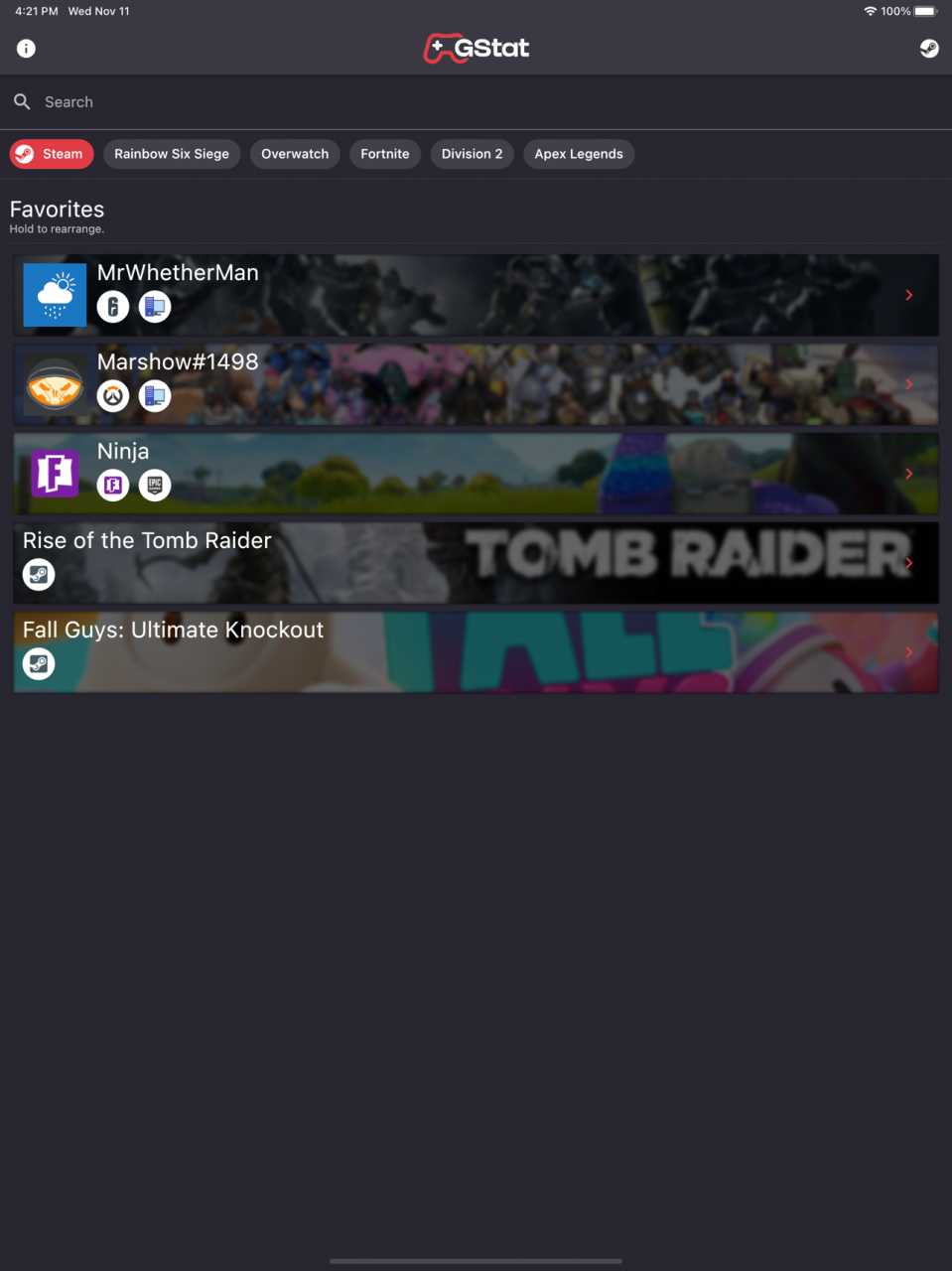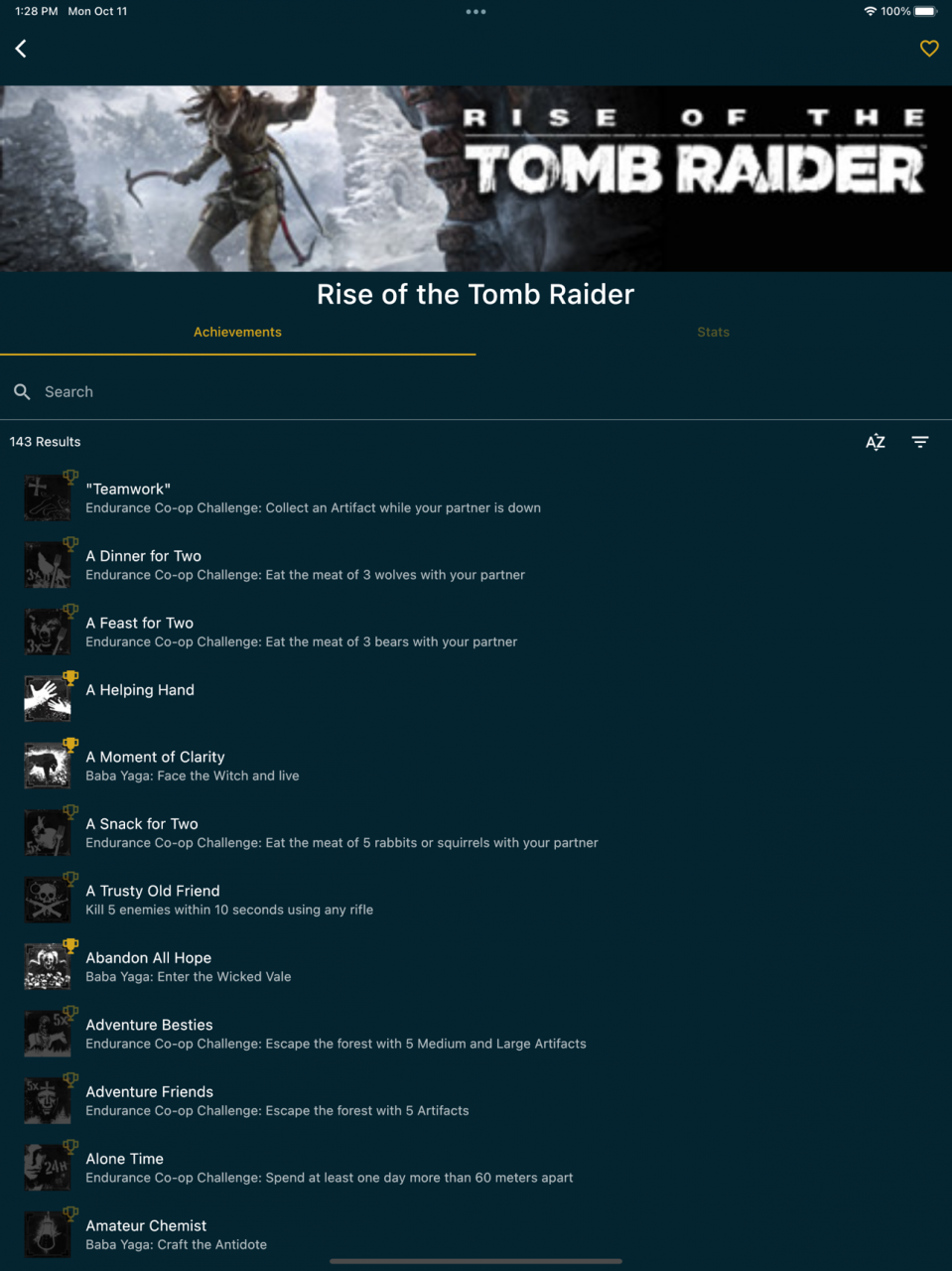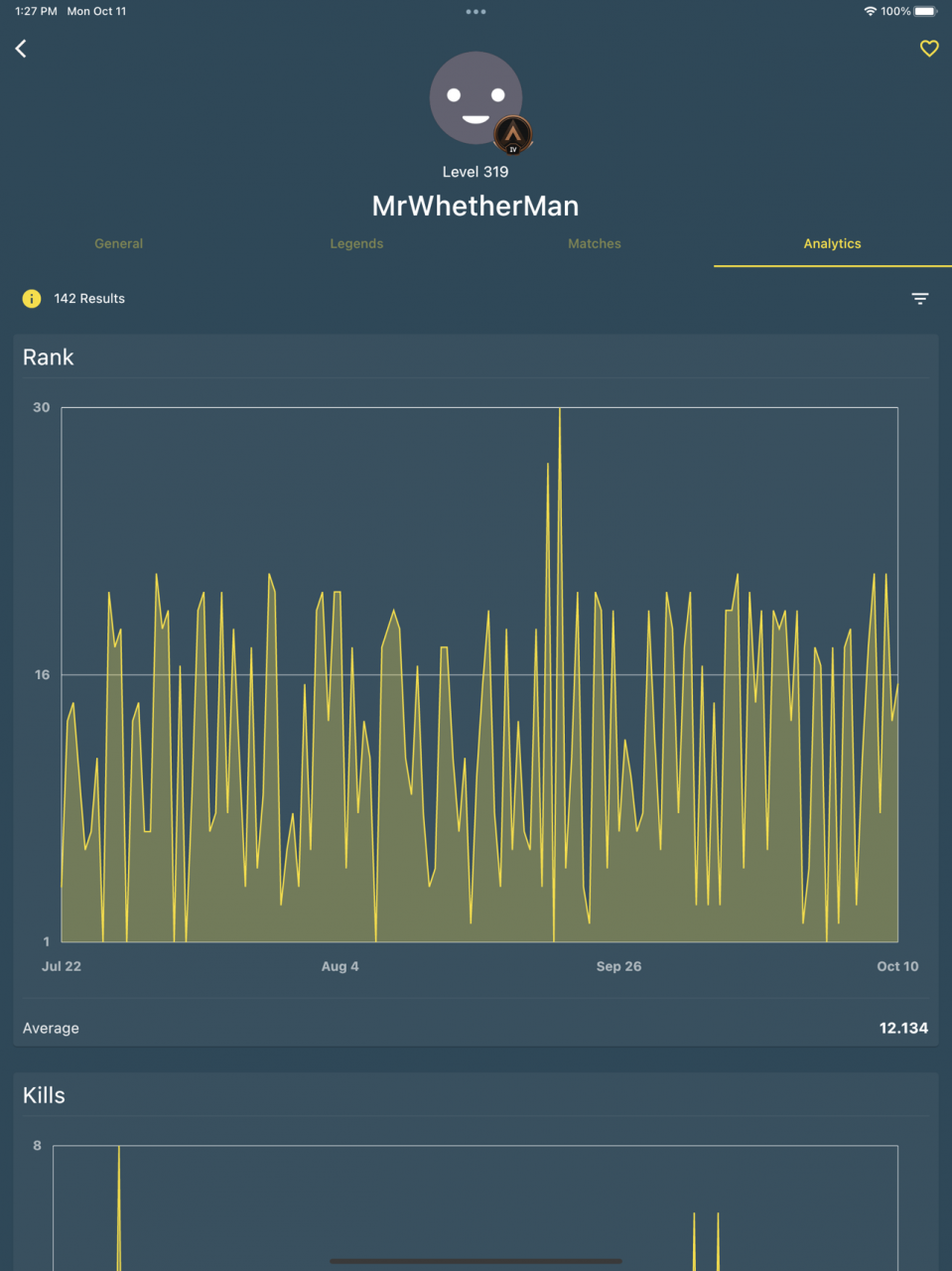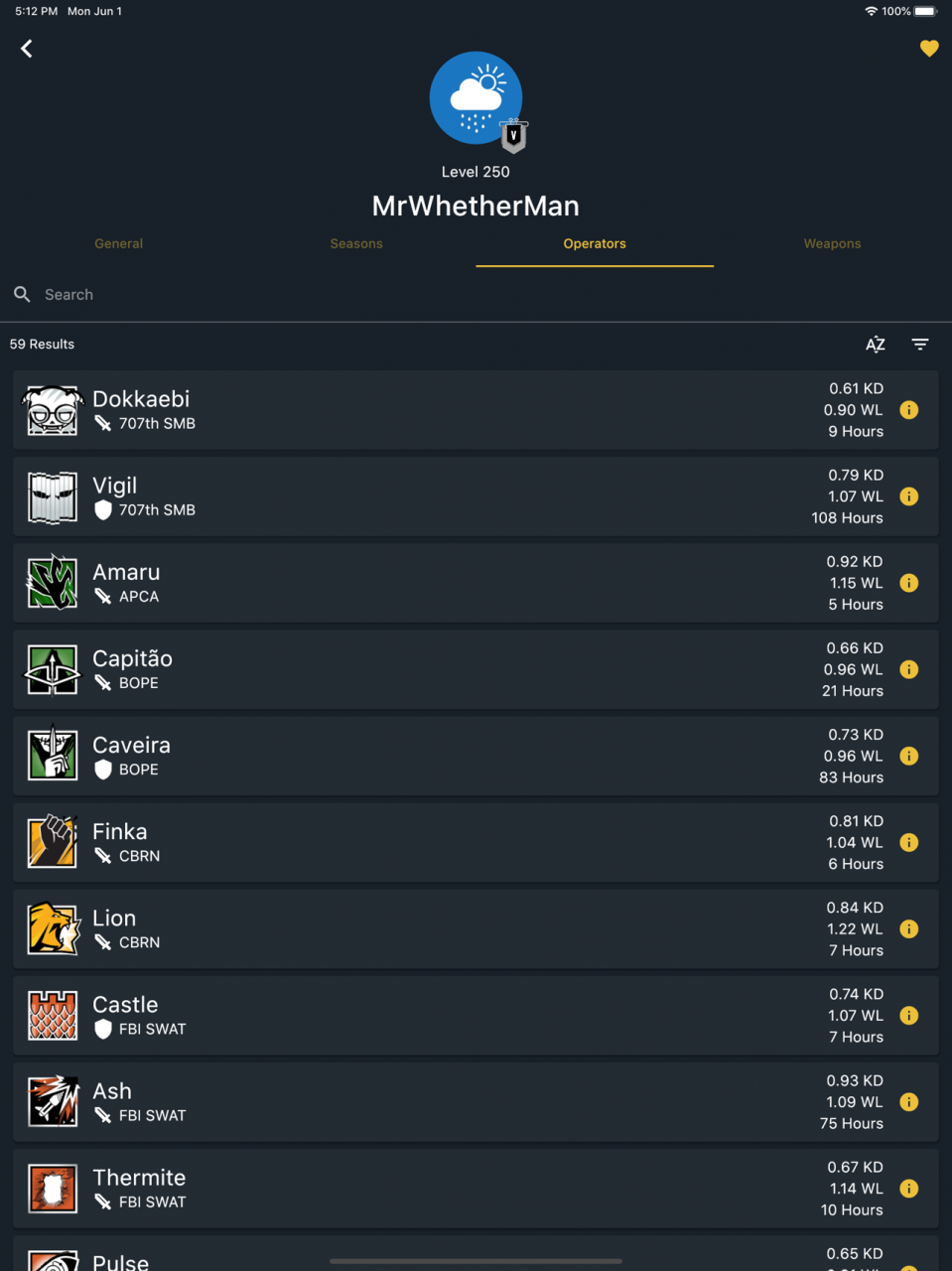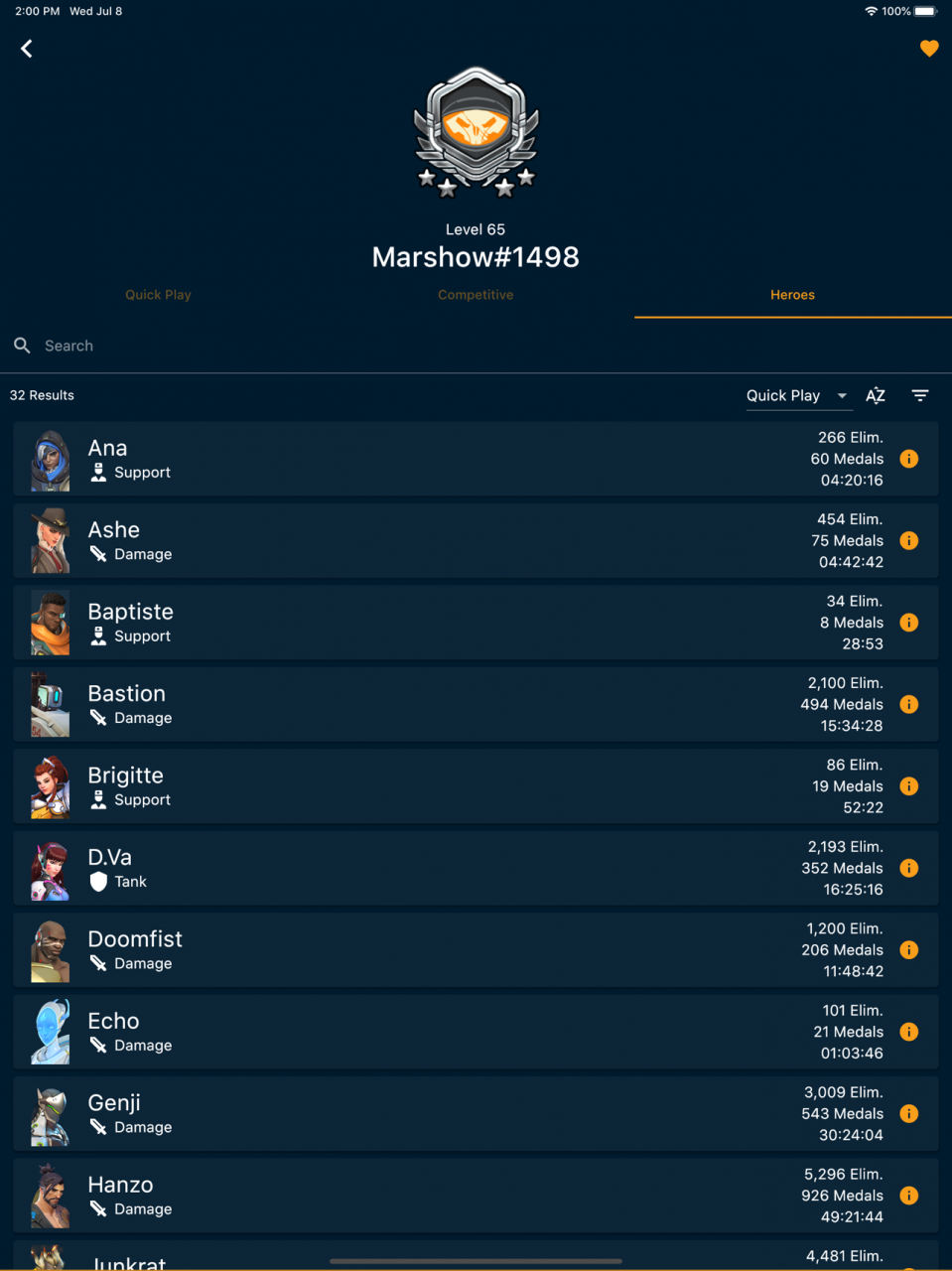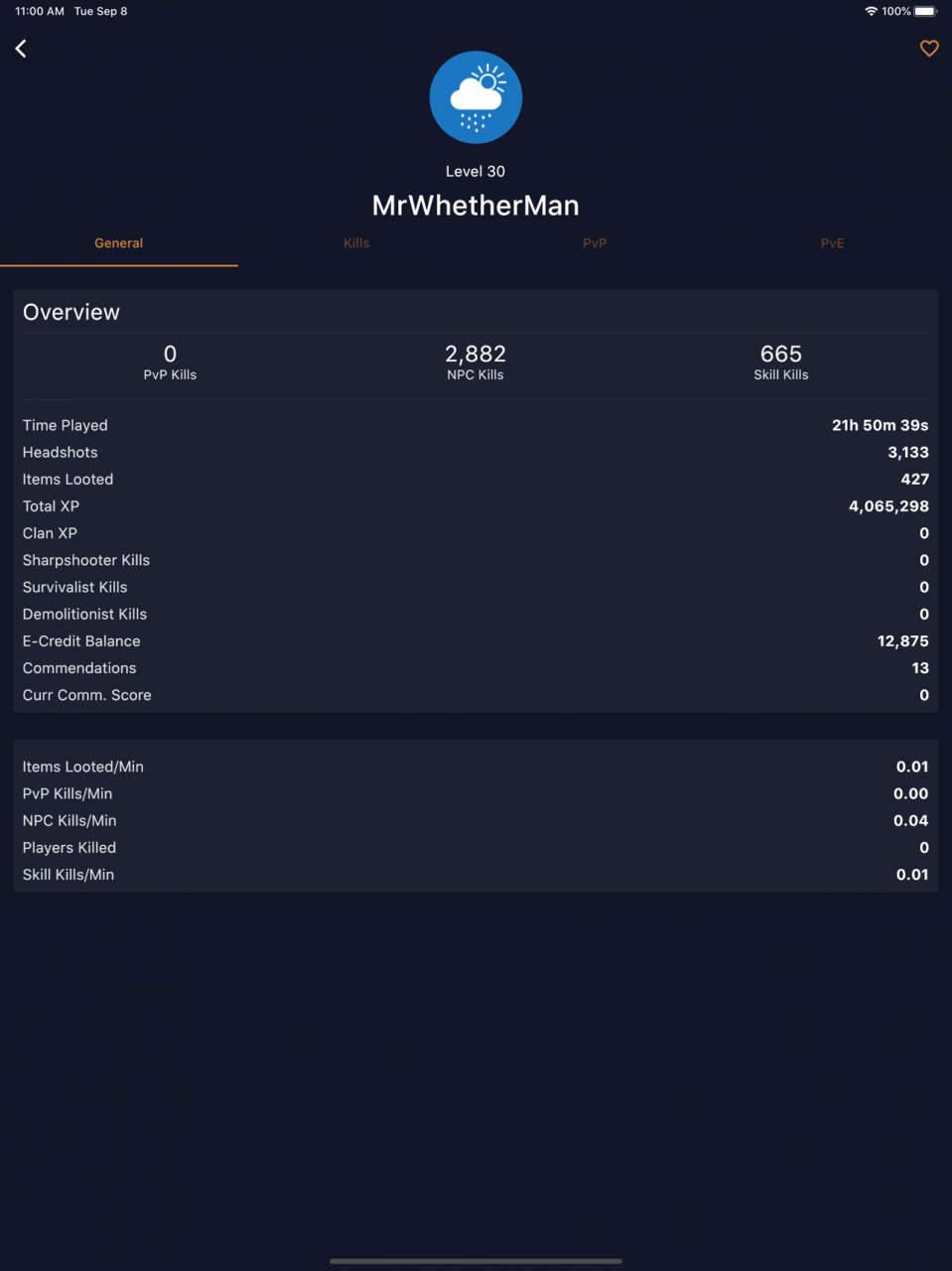GStat: Video Game Statistics 1.7.1
Free Version
Publisher Description
Are you looking for a statistics app that shows you the achievements breakdown and stats of your favorite games? How about viewing your gaming legacy and showcasing it to your friends? This all-in-one game stats tracker makes it possible for you to view your game stats, achievements and ranking breakdown in a simple and organized way. The app collects and shows latest statistics of console games, Steam games and PC gaming stats, so you can view and cherish your progress.
Try GStat: Video Game Statistics & Achievement Tracker now!
• All Your Gaming Achievements and Rankings in A Single Place!
GStat is an unofficial all-in-one video game statistics app that enables you to view your PC gaming statistics, steam games stats and console games statistics all in one place. As an all-in-one game stats tracker, this statistics app enables you to view your game performance statistics, lifetime achievements and rankings in an organized way.
• View Your Games Achievements Break Down
Since we all know some popular games have different ranking criteria, GStat will show game achievements and stats in an organized way. View the lifetime achievements, competitive rankings and other breakdown of achievement of PC gaming stats, steam games and console games in a single platform. Showcase the stats of your favorite game and impress your friends easily with this amazing statistics app.
• Your Number 1 Games Statistics App (Unofficial)
GStat is backed by a team of determined developers who are gaming enthusiasts and know just how much the stats of your favorite games mean to you. GStat is not affiliated with EA, Ubisoft, Epic Games, Steam, or Blizzard. We gather the latest stats of your favorite game so you can view the latest results right from this app.
We are continuously working to add more games to the GStat platform, so if your games aren't listed below then make sure to check back later!
View Stats of Your Favorite Games on supported platforms:
------------------
• View Stats and Achievements of Your Steam Games Library
You can check out your stats and achievements for almost any game in your steam library.
• Tom Clancy's Rainbow Six Siege
See your lifetime statistics, as well as your stats broken down by game mode, playlist, season, operator, weapon, and weapon category.
• Overwatch
See your quick play and competitive statistics, as well as detailed stats for each hero.
• Fortnite
See your Fortnite stats broken down by platform and queue type!
• Tom Clancy's The Division 2
See your lifetime statistics, as well as your stats for PvP, PvE, and kill types.
• Apex Legends
See your lifetime statistics, as well as your stats broken down by legend. Also see super detailed, match-specific stats and analytics.
------------------
• Features of GStat – Video Game Statistics & Achievement Tracker:
• Simple and easy all in one game stats tracker app UI/UX
• Appealing Statistics app Design and simple layout
• View the breakdown of your game stats, rankings, ammo collections, other collectibles and achievements
• View your lifetime gaming legacy from console games. Steam games and PC games stats
• Easily view the stats of your favorite games from anywhere at any time.
Are you ready to build and view your gaming legacy anytime you like? The all-in-one game stats tracker is here for you. Download and use GStat: Video Game Statistics & Achievement Tracker today!
Oct 13, 2021
Version 1.7.1
Minor bug fixes.
About GStat: Video Game Statistics
GStat: Video Game Statistics is a free app for iOS published in the Food & Drink list of apps, part of Home & Hobby.
The company that develops GStat: Video Game Statistics is Daniel Smith. The latest version released by its developer is 1.7.1.
To install GStat: Video Game Statistics on your iOS device, just click the green Continue To App button above to start the installation process. The app is listed on our website since 2021-10-13 and was downloaded 1 times. We have already checked if the download link is safe, however for your own protection we recommend that you scan the downloaded app with your antivirus. Your antivirus may detect the GStat: Video Game Statistics as malware if the download link is broken.
How to install GStat: Video Game Statistics on your iOS device:
- Click on the Continue To App button on our website. This will redirect you to the App Store.
- Once the GStat: Video Game Statistics is shown in the iTunes listing of your iOS device, you can start its download and installation. Tap on the GET button to the right of the app to start downloading it.
- If you are not logged-in the iOS appstore app, you'll be prompted for your your Apple ID and/or password.
- After GStat: Video Game Statistics is downloaded, you'll see an INSTALL button to the right. Tap on it to start the actual installation of the iOS app.
- Once installation is finished you can tap on the OPEN button to start it. Its icon will also be added to your device home screen.